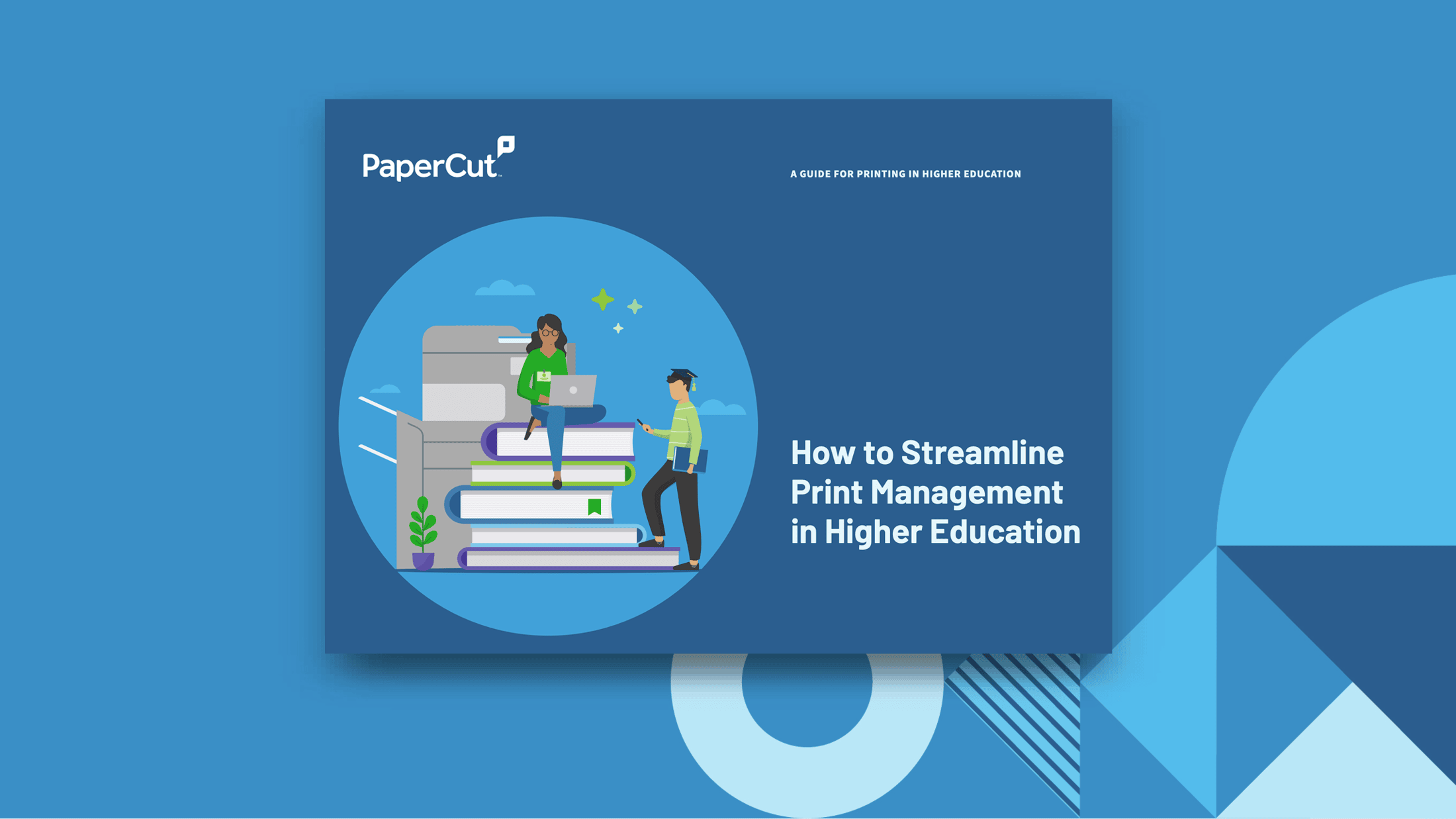Print management that just works
A powerful print management solution is crucial to any organisation looking to minimise waste and reduce costs. It enables you to easily track, manage and secure all print, copy, scan tasks and responsibilities, with cross-platform support that just works.
Printing should be waste-free, easy and secure...
PaperCut software
PaperCut enables you to make printing easy again for your end users, whether they’re printing from a BYOD or mobile device — PaperCut has you covered.
-

Powerful, all-in-one print management for printers and MFDs
Track, manage and secure your print, copy and scan
Save money and the planet
-

Cloud-native, fully embedded print management software
Simple to sell, manage and support
Secure and flexible printing
Print from any device and release from your smartphone
-

Easy print management with full tracking, visibility and more
Genuine cross-platform solution
Reduce costs and print waste in your workplace
Detailed environmental impact reports
-

Free BYOD solution & Google cloud print alternative
Simplify printing from bring-your-own devices (BYOD)
Core feature of PaperCut MF and PaperCut NG
-

A remote service platform for PaperCut resellers
Tools to remotely improve, support and manage your customer’s printing experience
Increased customer contract renewals
-

Print management for small businesses in the cloud
Cloud print management for small and medium sized businesses (SMBs)
Achieve sustainable, secure and easy printing
Self-service print, copy and scan from MFPs
KUARIO MFP Kiosk
KUARIO MFP Kiosk is the ultimate self-service printing solution for simple printing, copying and scanning of documents, photos and graphics from multifunction printers (MFPs).
Easy guest printing with QR scan on the MFP
This is the ideal solution for any public organisation that wants to offer convenient print, copy and scan services.
Scan
Copy
Quick print, copy, scan
With the KUARIO MFP Kiosk app you can quickly print, copy and scan without system administrator or cashier intervention. It is installed on an MFP, adapts the UI to a web store and directly communicates with the KUARIO cloud platform so that you can easily order and pay for printing, copying and scanning services.
KUARIO mobile app
The KUARIO MFP Kiosk app offers users a great way of mobile printing straight from their iOS or Android smartphone.
When scanning a QR code on the MFP display, the smartphone becomes an intelligent hub where all available documents can be printed directly at the MFP.
The KUARIO mobile app offers several payment methods…
Interested in finding out more?
Get a deeper dive into KUARIO MFP Kiosk today.